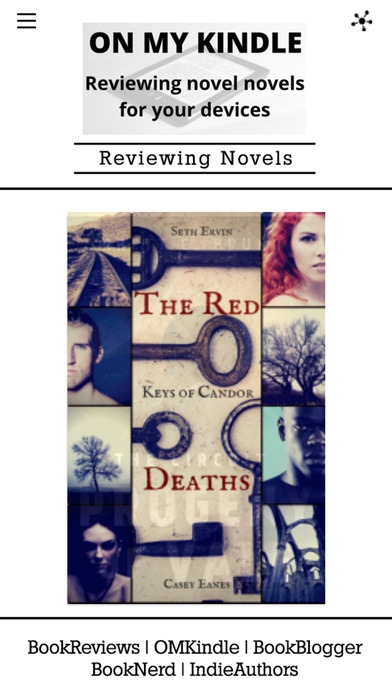ONMYKINDLE 1.0
Continue to app
Free Version
Publisher Description
On My Kindle focuses on providing honest reviews for the indie author community. The blog's primary goal is to help readers discover some fantastic books written by indie authors. The owner of On My Kindle, Charity Rowell-Stansbury, does not use a rating system to rank books; instead, she prefers to highlight each book's strong and weak points. This method of reviewing empowers readers to decide whether or not a particular book is right for them. The app's SHOP feature highlights the books that will be read and reviewed each week so that readers can share their thoughts with other followers, authors, and On My Kindle via comments, social media, or Fan Wall. Download our app to your mobile device and stay connected while on the go! Learn about our programs with one click. Receive notifications, explore ways you can contribute, and so much more from the convenience of your phone or tablet. Sponsored by imin.com http://www.imin.com
Requires iOS 7.0 or later. Compatible with iPhone, iPad, and iPod touch.
About ONMYKINDLE
ONMYKINDLE is a free app for iOS published in the Reference Tools list of apps, part of Education.
The company that develops ONMYKINDLE is ONLINE HOLDINGS LLC. The latest version released by its developer is 1.0.
To install ONMYKINDLE on your iOS device, just click the green Continue To App button above to start the installation process. The app is listed on our website since 2016-04-08 and was downloaded 3 times. We have already checked if the download link is safe, however for your own protection we recommend that you scan the downloaded app with your antivirus. Your antivirus may detect the ONMYKINDLE as malware if the download link is broken.
How to install ONMYKINDLE on your iOS device:
- Click on the Continue To App button on our website. This will redirect you to the App Store.
- Once the ONMYKINDLE is shown in the iTunes listing of your iOS device, you can start its download and installation. Tap on the GET button to the right of the app to start downloading it.
- If you are not logged-in the iOS appstore app, you'll be prompted for your your Apple ID and/or password.
- After ONMYKINDLE is downloaded, you'll see an INSTALL button to the right. Tap on it to start the actual installation of the iOS app.
- Once installation is finished you can tap on the OPEN button to start it. Its icon will also be added to your device home screen.